How to Properly Position a Fence Gate Brace ~ Prevent Gate Sagging
The proper way to position a fence gate brace is in a diagonal position, starting from the upper corner farthest from the hinge side, down to the lower corner next to the hinge. This will minimize the effect of gravity on the non-hinged side of the gate, minimizing the chance of sagging.

Orienting the Gate Brace Ends
In addition to this diagonal position, the orientation of each end of the brace should be as follows. The top edge of the brace should run along the bottom side of the top horizontal brace. (See photo below left). The bottom edge should run along the hinge side vertical brace. (See photo below right). This will allow maximum compression of the diagonal brace which in turn will prevent the gate itself from sagging.


The quickest and most accurate way to determine the angles and board length required for this diagonal brace is to use the Miter Angle Calculator app.
Calculating the Angles of the Gate Brace
Here is an example, with photos, of utilizing this app for the fence gate brace shown in this article.
First. accurately measure the height and width of the space that the diagonal brace will occupy as well as the width of the board to be used. In this example, we’ll use imperial measurements, but the app is capable of using metric as well.
The height is 46″, the width is 39″, and the 2×4 lumber used has a width of 3-1/2″.

Using Miter Angle Calculator
Step 1. open the app and select the fourth option down under “Choose Orientation”.
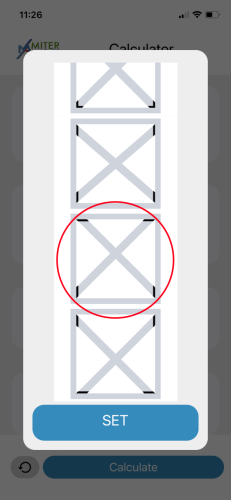
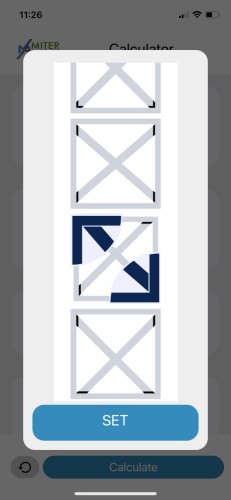
Step 2. Select either imperial or metric
Step 3. enter the Opening height using the selector wheels. Proceed to the Opening Width and Board Width and enter those figures.
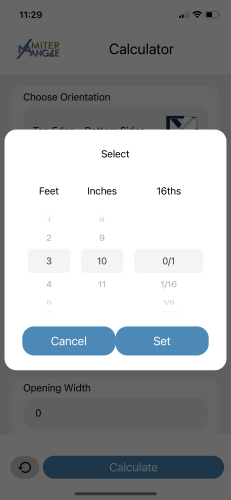
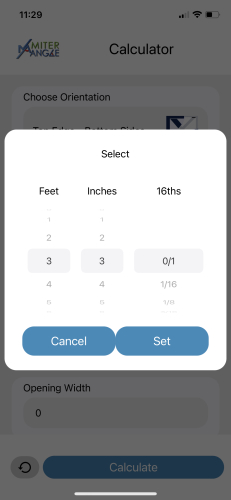
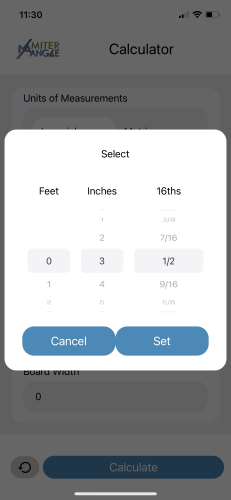
Step 4. Click “Calculate” and all of the angles as well as the board length are displayed. It is advisable to use a little longer board length than listed in the app. This will allow for making thin cuts down to the proper fit in case any of the other measurements were slightly off.
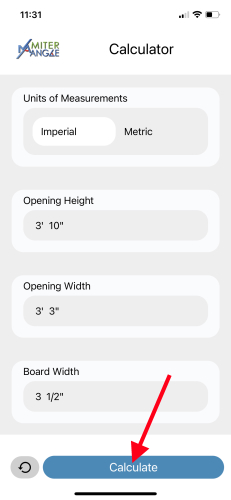
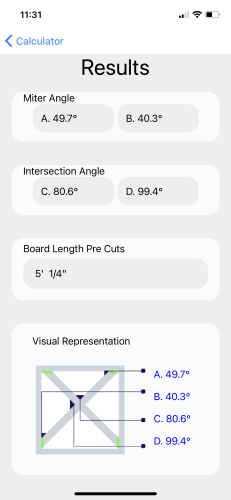
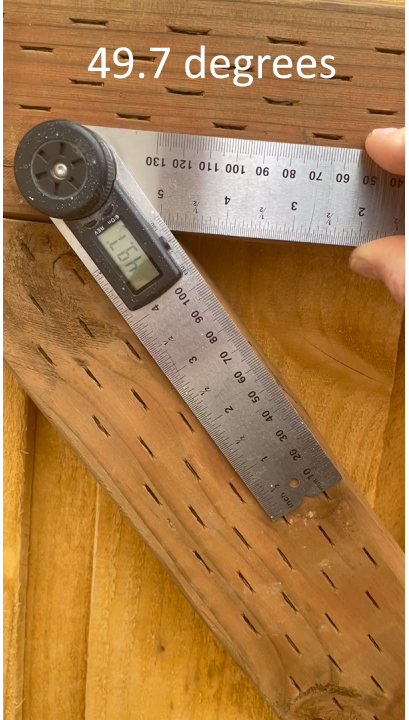

The Miter Angle Calculator is accurate down to 1/10th of a degree. Take care to measure the space opening as accurately as possible (down to a 1/16th” or 1mm) to ensure an accurate calculation from the app.


